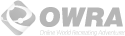-- VPN, 모든 인터넷 사용자 위한 핵심 도구 돼야
[편집자 주] 본고는 자료 제공사에서 제공한 것으로, 연합뉴스는 내용에 대해 어떠한 편집도 하지 않았음을 밝혀 드립니다.
(오슬로, 노르웨이 2016년 9월 20일 PRNewswire=연합뉴스) 오늘 출시된 오페라 데스크톱 브라우저[http://opr.as/2cHtdhB ]에서는 사용이 간단한 무료 노로그(no-log) VPN을 바로 사용할 수 있다. 이 VPN의 출시로, 오페라는 내장 VPN 서비스를 제공하는 최초의 주요 브라우저가 됐다.
(사진: http://photos.prnewswire.com/prnh/20160919/409130 )
오페라 브라우저 컴퓨터 SVP Krystian Kolondra는 “사람들이 인터넷의 진정한 작용 방식을 알게 된다면, 모두 VPN을 사용할 것”이라며 “자사는 사용이 간단한 무료 브라우저 VPN을 제공함으로써 VPN을 핵심 도구로 만들고자 한다. 마치 집 자물쇠에서 열쇠가 핵심이듯 말이다”라고 말했다.
오페라의 VPN은 켜진 상태에서 세계 곳곳에 있는 오페라의 다섯 서버 중 하나에 안전하게 접속한다. VPN은 사용자가 인터넷 어디에서 접속할지를 선택할 수 있도록 하며, 온라인 프라이버시와 보안성을 높이는 동시에 더욱 손쉽게 콘텐츠에 접근할 수 있도록 한다.
네트워크 속도, 지연 시간, 위치 및 서버 용량을 바탕으로 오페라 브라우저가 최적의 서버 위치를 지능적으로 선택할 수 있도록 설정할 수도 있다. 자동위치 모드에서는 항상 최대 속도로 VPN을 통해 브라우징할 수 있다.
오페라 브라우저 VPN 기능(오페라 자회사 SurfEasy가 지원)은 VPN 가상위치에 대해 안전한 256비트 AES 부호화 접속을 이용하며, 노로그(no-log) 서비스를 제공한다. 그에 따라 오페라와 SurfEasy는 사용자의 브라우징 기록에 관한 어떤 정보도 저장하지 않는다.
Kolondra SVP는 “사람들은 온라인 프라이버시를 염려하고 있으며, VPN에 대한 관심이 높아지고 있다”며 “그러나 VPN의 사용법이 너무 복잡하며, 월 단위로 가입해야 하는 등, 두 가지 큰 장애 요소 때문에 VPN을 사용하지 못하고 있다. 오페라는 브라우저에 사용이 간단한 무료 서비스를 바로 도입함으로써 이 두 가지 문제를 해결했다”고 덧붙였다.
컴퓨터용 오페라 VPN 사용법:
오페라 브라우저 VPN 영상[https://youtu.be/0_Ik5ociync ]
컴퓨터용 오페라를 다운로드 받은 후, 다음과 같이 간단하게 VPN을 작동할 수 있다.
- 설정(Settings)으로 이동(맥에서는 “Preferences”로 이동).
- ‘프라이버시와 보안(Privacy & Security)’ 선택 후 무료 VPN 실행
- 브라우저의 주소란 왼쪽에 ‘VPN’ 아이콘이 생성된다. 이 아이콘을 클릭해서 VPN을 활성화하고, 선호하는 위치를 선택할 수 있다.
오페라 브라우저는 여기[http://opr.as/2cHtdhB ]에서 다운로드 받을 수 있다.
출처: 오페라 소프트웨어(Opera Software AS)
Free, Unlimited VPN Now Available in Opera Desktop Browser
-- VPN should be an essential tool for all internet users
OSLO, Norway, September 20, 2016/PRNewswire-FirstCall/ -- A free, no-log, easy-to-use VPN is available directly in the Opera desktop browser - out today [http://opr.as/2cHtdhB ]. With this launch, Opera is the first major browser to release a built-in VPN service.
(Photo: http://photos.prnewswire.com/prnh/20160919/409130 )
"If people knew how the internet truly works, I believe they all would use a VPN," says Krystian Kolondra, SVP of Opera browser for computers. "By making our browser VPN free and easy to use, we hope to make it an essential tool, just as the lock and key is to your house."
When turned on, Opera's VPN creates a secure connection to one of Opera's five server locations around the world. The VPN lets people choose where to appear on the internet, giving their online privacy and security a boost while making content easier to access.
People can also let the Opera browser intelligently select the optimal server location based on factors such as network speed, latency, location and server capacity. When in automatic location mode, browsing through the VPN is always at maximum available speed.
The browser VPN feature - powered by Opera subsidiary, SurfEasy - utilizes a secure 256-bit AES encrypted connection to the VPN virtual locations and is a no-log service, which means neither Opera nor SurfEasy will store any information about a user's browsing history.
"We know that people are concerned about their privacy online and that the interest for VPN is increasing," Kolondra continues. "However, two major obstacles are blocking people from using it: VPNs are too complicated to use, and they require a monthly subscription. Opera resolves both issues by introducing its free and easy-to-use service right into the browser."
How to use the VPN in Opera for computers:
Watch the VPN in Opera browser video [https://youtu.be/0_Ik5ociync ]
After downloading the Opera for computers browser, enabling VPN is easy.
- Go to Settings (or "Preferences" on Mac).
- Choose "Privacy & Security" and then toggle the free VPN on.
- An icon labeled "VPN" will appear in the browser to the left of the address field, from which you can activate the VPN and choose your preferred location.
Download the Opera browser here [http://opr.as/2cHtdhB ]
Source: Opera Software AS
(끝)
출처 : PRNewswire 보도자료
본 보도자료는 연합뉴스의 편집방향과 무관하며 모든 책임은 제공자에 있습니다.